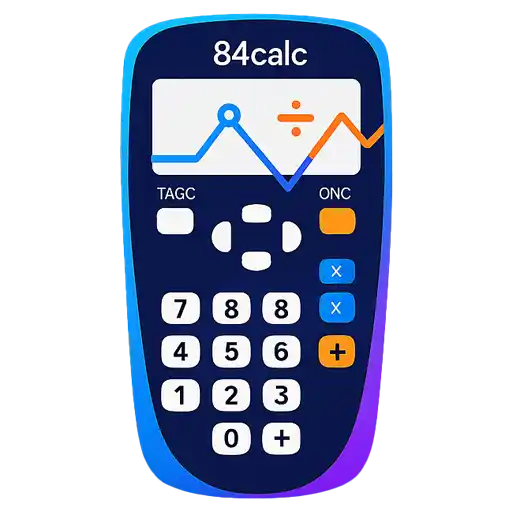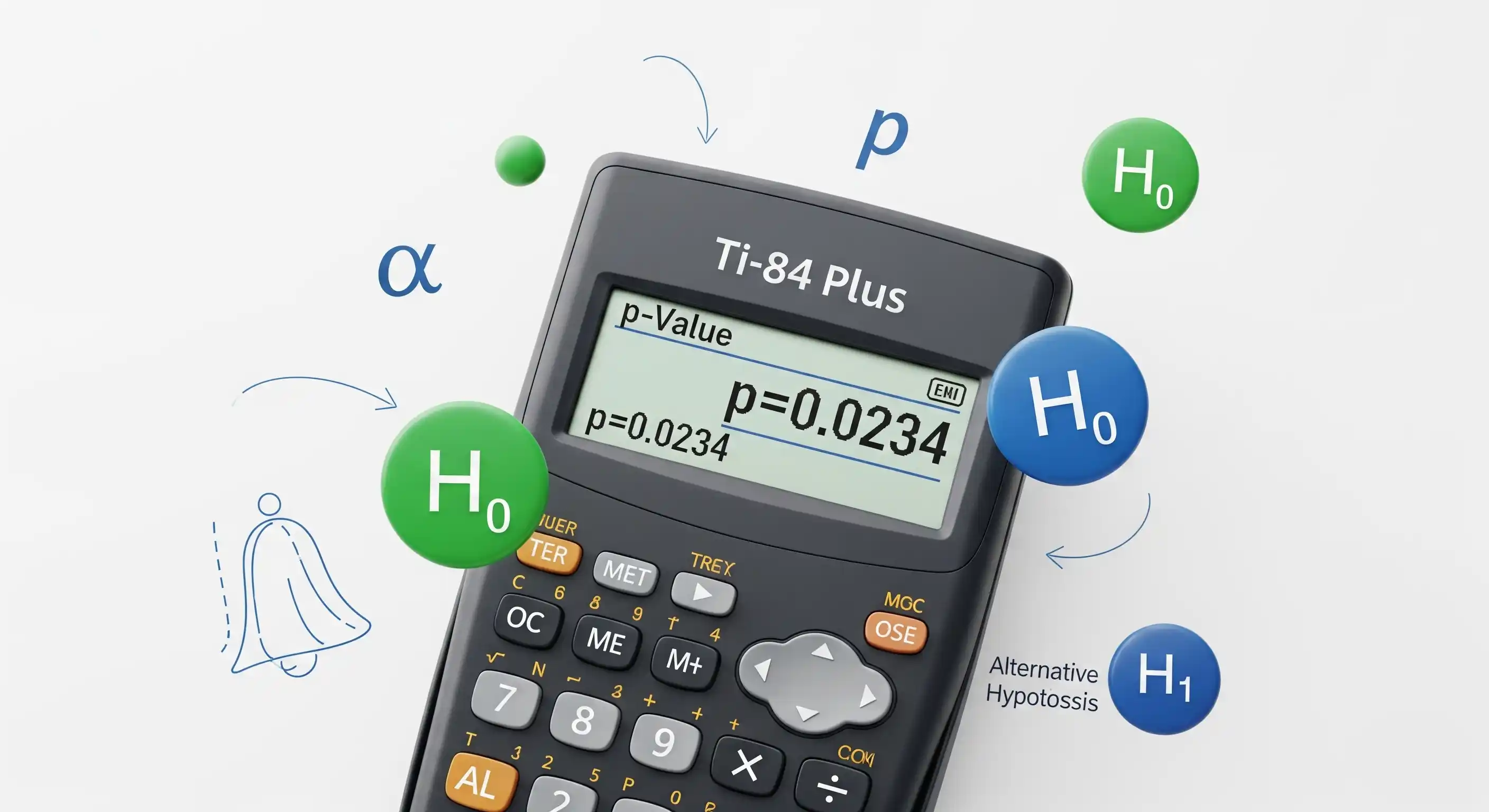P-values are at the heart of statistical hypothesis testing, helping researchers and analysts determine whether their findings are statistically significant or could have occurred by chance. Your TI-84 calculator makes p-value calculations straightforward and accurate, whether you're conducting t-tests, z-tests, or other statistical analyses.
This comprehensive guide will teach you how to calculate p-values for different types of hypothesis tests, interpret results correctly, and make informed statistical decisions using your TI-84 calculator.
📖 Table of Contents
- Understanding P-Values: Statistical Foundation
- Types of Hypothesis Tests on TI-84
- Method 1: One-Sample T-Test P-Value
- Method 2: Two-Sample T-Test P-Value
- Method 3: Proportion Tests P-Value
- Understanding P-Value Output
- P-Value Interpretation Guidelines
- Common P-Value Mistakes to Avoid
- Advanced P-Value Applications
- Troubleshooting Common Issues
- Real-World P-Value Examples
- Ethical Considerations in P-Value Usage
Understanding P-Values: Statistical Foundation
🎯 What is a P-Value?
A p-value is the probability of obtaining test results at least as extreme as the observed results, assuming the null hypothesis is true. It quantifies the strength of evidence against the null hypothesis.
P-Value Interpretation Guide
- p < 0.001: Very strong evidence against null hypothesis
- p < 0.01: Strong evidence against null hypothesis
- p < 0.05: Moderate evidence against null hypothesis (commonly used threshold)
- p < 0.10: Weak evidence against null hypothesis
- p ≥ 0.10: Little to no evidence against null hypothesis
Relationship to Significance Levels
The significance level (α) is the threshold for rejecting the null hypothesis:
- If p ≤ α: Reject the null hypothesis (statistically significant)
- If p > α: Fail to reject the null hypothesis (not statistically significant)
Types of Hypothesis Tests on TI-84
Your TI-84 calculator can perform various hypothesis tests, each producing p-values for different scenarios:
One-Sample Tests
- T-Test: Test if sample mean differs from hypothesized value
- Z-Test: When population standard deviation is known
- Proportion Test: Test if sample proportion differs from hypothesized proportion
Two-Sample Tests
- 2-Sample T-Test: Compare means of two independent groups
- Paired T-Test: Compare paired observations
- 2-Proportion Test: Compare proportions between two groups
Other Tests
- Chi-Square Tests: Test independence or goodness of fit
- ANOVA: Compare means across multiple groups
- Regression Tests: Test significance of relationships
Method 1: One-Sample T-Test P-Value
The one-sample t-test determines whether a sample mean significantly differs from a hypothesized population mean.
Step-by-Step One-Sample T-Test:
- Press STAT → TESTS
- Select T-Test (option 2)
- Choose input method:
- Data: If you have raw data in a list
- Stats: If you have sample statistics
- Enter the required information:
- μ₀: Hypothesized population mean
- x̄: Sample mean (if using Stats)
- Sx: Sample standard deviation
- n: Sample size
- Select alternative hypothesis (≠, <, or >)
- Press Calculate
📊 Example 1: Testing Average Study Hours
Research Question: Do students study significantly more than 20 hours per week?
Data: Sample of 25 students, x̄ = 22.5 hours, s = 4.2 hours
Hypotheses:
- H₀: μ = 20 (students study 20 hours per week)
- H₁: μ > 20 (students study more than 20 hours per week)
TI-84 Steps:
- STAT → TESTS → T-Test
- Choose "Stats"
- μ₀: 20, x̄: 22.5, Sx: 4.2, n: 25
- Select ">" (greater than)
- Calculate
T-Test Results Screen:
μ>20
t=2.976190476
p=.0033052
x̄=22.5
Sx=4.2
n=25
p-value = 0.0033 (highly significant)
🎯 Interpretation
With p = 0.0033 < 0.05, we reject the null hypothesis. There is strong evidence that students study significantly more than 20 hours per week (p < 0.01).
Method 2: Two-Sample T-Test P-Value
Two-sample t-tests compare means between two independent groups to determine if they are significantly different.
Step-by-Step Two-Sample T-Test:
- Press STAT → TESTS
- Select 2-SampTTest (option 4)
- Choose input method (Data or Stats)
- Enter sample statistics for both groups:
- x̄₁, Sx₁, n₁ (Group 1)
- x̄₂, Sx₂, n₂ (Group 2)
- Choose pooled variance option (Yes/No)
- Select alternative hypothesis (≠, <, or >)
- Press Calculate
📊 Example 2: Comparing Teaching Methods
Research Question: Is there a significant difference in test scores between two teaching methods?
Data:
- Method A: n₁ = 30, x̄₁ = 85.2, s₁ = 8.5
- Method B: n₂ = 28, x̄₂ = 78.9, s₂ = 9.1
Hypotheses:
- H₀: μ₁ = μ₂ (no difference between methods)
- H₁: μ₁ ≠ μ₂ (there is a difference between methods)
2-Sample T-Test Results:
μ₁≠μ₂
t=2.759
p=.0074
df=55.71
x̄₁=85.2
x̄₂=78.9
p-value = 0.0074 (significant difference)
Method 3: Proportion Tests P-Value
Proportion tests are used when working with categorical data to test if sample proportions differ significantly from hypothesized values.
One-Proportion Z-Test Steps:
- Press STAT → TESTS
- Select 1-PropZTest (option 5)
- Enter test parameters:
- p₀: Hypothesized proportion
- x: Number of successes in sample
- n: Sample size
- Select alternative hypothesis
- Press Calculate
📊 Example 3: Customer Satisfaction Survey
Research Question: Is customer satisfaction significantly higher than 70%?
Data: 180 out of 220 customers satisfied (81.8%)
Hypotheses:
- H₀: p = 0.70 (satisfaction rate is 70%)
- H₁: p > 0.70 (satisfaction rate is higher than 70%)
TI-84 Steps:
- STAT → TESTS → 1-PropZTest
- p₀: 0.70, x: 180, n: 220
- Select ">" (greater than)
- Calculate
1-Proportion Z-Test Results:
prop>0.70
z=3.848
p=5.98E-5
p̂=.8181818
n=220
p-value = 0.0000598 (extremely significant)
Understanding P-Value Output
Reading the Calculator Display
When your TI-84 displays results, here's what each component means:
- Test statistic (t, z, χ²): Measures how far your sample is from the null hypothesis
- p-value: The probability of getting your results by chance
- df (degrees of freedom): Used to determine the critical value
- Sample statistics: Your calculated sample values
⚠️ Important Note
Scientific notation on TI-84 (e.g., 5.98E-5) means 5.98 × 10⁻⁵ = 0.0000598. Very small p-values indicate very strong evidence against the null hypothesis.
P-Value Interpretation Guidelines
| P-Value Range | Strength of Evidence | Decision (α = 0.05) | Interpretation |
|---|---|---|---|
| p < 0.001 | Very Strong | Reject H₀ | Highly significant |
| 0.001 ≤ p < 0.01 | Strong | Reject H₀ | Very significant |
| 0.01 ≤ p < 0.05 | Moderate | Reject H₀ | Significant |
| 0.05 ≤ p < 0.10 | Weak | Fail to reject H₀ | Not significant (marginal) |
| p ≥ 0.10 | None | Fail to reject H₀ | Not significant |
Common P-Value Mistakes to Avoid
1. Misinterpreting P-Value Meaning
- Wrong: "The p-value is the probability that the null hypothesis is true"
- Correct: "The p-value is the probability of observing data this extreme, assuming the null hypothesis is true"
2. Confusing Statistical and Practical Significance
- A very small p-value doesn't necessarily mean the effect is practically important
- Consider effect size and confidence intervals alongside p-values
3. Wrong Test Selection
- Using z-test when standard deviation is unknown (should use t-test)
- Using unpaired test for paired data
- Ignoring assumptions like normality
4. Multiple Testing Problems
- Running many tests increases chance of false positives
- Consider adjustments like Bonferroni correction
🧮 Practice P-Value Calculations
Ready to practice hypothesis testing? Use our free online TI-84 calculator to work through p-value problems and master statistical analysis.
📊 Open Calculator NowAdvanced P-Value Applications
Power Analysis and Effect Size
Understanding the relationship between p-values, effect size, and statistical power helps you:
- Determine appropriate sample sizes before conducting studies
- Interpret non-significant results correctly
- Assess the practical importance of significant findings
Confidence Intervals vs P-Values
P-values and confidence intervals provide complementary information:
- P-values: Test specific hypotheses about parameters
- Confidence intervals: Provide range of plausible values for parameters
- Together: Give complete picture of statistical evidence
💡 Pro Tip: Reporting Results
Always report both the p-value and confidence interval when presenting statistical results. This provides readers with both significance testing and effect estimation information.
Troubleshooting Common Issues
"Domain Error" Messages
This error occurs when:
- Sample size is too small for the test
- Standard deviation is zero or negative
- Solution: Check your data entry and sample size requirements
Unexpected P-Values
If p-values seem wrong:
- Verify you selected the correct alternative hypothesis direction
- Check that you're using the appropriate test for your data type
- Ensure sample statistics are entered correctly
"Invalid Dimension" Errors
Common causes:
- Empty or mismatched data lists
- Incorrect list references in test setup
- Solution: Clear lists and re-enter data carefully
Real-World P-Value Examples
🏥 Medical Research Example
Study: New drug effectiveness for blood pressure reduction
Data: Treatment group (n=50): 15 mmHg average reduction, s=8.2
Control group (n=48): 8 mmHg average reduction, s=7.8
Result: p = 0.0001, indicating the new drug is significantly more effective
Clinical Decision: Strong evidence supports drug efficacy for FDA approval consideration
📈 Business Analytics Example
Study: A/B testing website conversion rates
Data: Version A: 240 conversions out of 2,000 visitors (12%)
Version B: 280 conversions out of 2,000 visitors (14%)
Result: p = 0.035, indicating significant improvement
Business Decision: Implement Version B to increase conversions
Ethical Considerations in P-Value Usage
Avoiding P-Hacking
- Don't manipulate data or analysis methods to achieve desired p-values
- Plan analysis methods before collecting data
- Report all tests performed, not just significant ones
Proper Reporting Standards
- Report exact p-values when possible, not just "p < 0.05"
- Include effect sizes and confidence intervals
- Acknowledge limitations and assumptions
Conclusion
P-value calculation on your TI-84 calculator is a powerful tool for statistical hypothesis testing. By understanding the proper methods, interpretation guidelines, and common pitfalls, you can make informed decisions based on statistical evidence.
Remember the key principles:
- P-values quantify evidence against the null hypothesis
- Choose the appropriate test for your data type and research question
- Consider both statistical and practical significance
- Report results comprehensively and ethically
- Use p-values as one component of statistical decision-making
Whether you're conducting research, analyzing business data, or completing statistics coursework, mastering p-value calculations on the TI-84 will enhance your analytical capabilities and help you make evidence-based conclusions.
📊 Continue Your Statistics Journey
Practice makes perfect! Use our online TI-84 calculator to work through more hypothesis testing problems and build confidence in statistical analysis.
🚀 Start Practicing Now