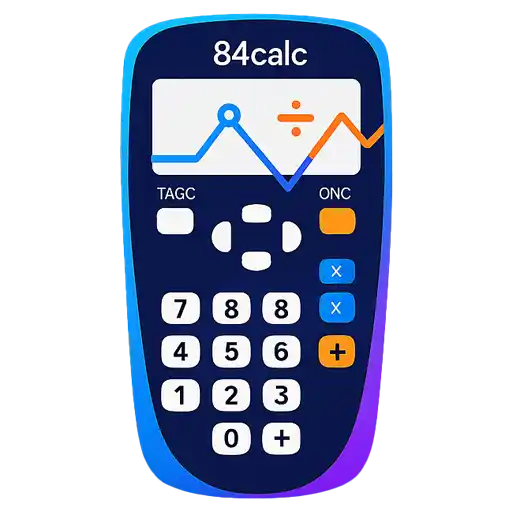The choice between a TI-84 and TI-83 Plus calculator can significantly impact your academic and professional success. Both calculators are Texas Instruments classics, but they serve different needs and budgets. This comprehensive comparison will help you understand the key differences and choose the right calculator for your specific situation.
Whether you're a high school student preparing for standardized tests, a college student tackling advanced mathematics, or a professional needing reliable computational tools, this guide provides the insights you need to make an informed decision.
📖 Table of Contents
- Quick Comparison Overview
- Display and Visual Experience
- Processing Power and Performance
- Memory and Storage Comparison
- Battery Life and Power Management
- Mathematical Capabilities and Functions
- Software and Application Ecosystem
- Price Analysis and Value Proposition
- User Recommendations by Category
- Standardized Test Compatibility
- Future-Proofing Your Investment
- Making the Final Decision
Quick Comparison Overview
| Feature | TI-83 Plus | TI-84 Plus CE | Winner |
|---|---|---|---|
| Display | 96×64 pixels, monochrome | 320×240 pixels, full color | TI-84 |
| Processing Speed | 6 MHz | 48 MHz | TI-84 |
| Memory | 512KB Flash | 3MB Flash | TI-84 |
| Battery | 4 AAA batteries | Rechargeable lithium-ion | TI-84 |
| Price Range | $90-120 | $120-150 | TI-83 |
| Weight | 7.7 oz | 9.8 oz | TI-83 |
| Exam Approval | SAT, ACT, AP, IB | SAT, ACT, AP, IB | Tie |
Display and Visual Experience
The display is perhaps the most immediately noticeable difference between these calculators, and it significantly impacts the user experience.
TI-83 Plus Display
- Resolution: 96×64 pixels
- Type: Monochrome LCD
- Advantages: Simple, clear text display; excellent battery life
- Limitations: No color coding, limited graphing detail
TI-84 Plus CE Display
- Resolution: 320×240 pixels
- Type: Full-color backlit LCD
- Advantages: Vibrant colors, detailed graphs, better readability
- Impact: Enhanced data visualization, easier pattern recognition
🎯 Display Verdict
The TI-84 Plus CE's color display is transformative for graphing and data analysis. If you work extensively with graphs, functions, or data visualization, the upgrade is worth the additional cost. For basic calculations, the TI-83 Plus display is perfectly adequate.
Processing Power and Performance
Performance differences become apparent when working with complex calculations, large datasets, or multiple applications.
TI-83 Plus Performance
- Processor: 6 MHz Zilog Z80
- Real-world impact: Slower graphing and calculations
- Best for: Basic algebra, simple statistics
- Limitations: Noticeable delays with complex operations
TI-84 Plus CE Performance
- Processor: 48 MHz eZ80
- Real-world impact: 8x faster processing
- Best for: Advanced calculus, complex graphing, programming
- Advantages: Near-instantaneous calculations and graphing
Performance Examples:
- Graphing y = sin(x²): TI-83 Plus takes 3-4 seconds; TI-84 Plus CE is nearly instant
- Matrix calculations: 10×10 matrix operations are 8x faster on TI-84 Plus CE
- Statistical analysis: Large dataset regression analysis significantly faster on TI-84
Memory and Storage Comparison
Memory capacity affects how many programs you can store, the size of datasets you can analyze, and overall functionality.
TI-83 Plus Memory
- Flash ROM: 512KB
- RAM: 32KB
- Practical capacity: ~20-30 small programs
- Limitations: Frequent memory management needed
TI-84 Plus CE Memory
- Flash ROM: 3MB
- RAM: 256KB
- Practical capacity: 100+ programs and applications
- Advantages: Rarely need to delete content
🎯 Memory Verdict
The TI-84 Plus CE's 6x larger memory capacity means you can store extensive program libraries, large datasets, and multiple applications without constant management. This is particularly valuable for advanced students and professionals.
Battery Life and Power Management
Battery considerations affect both convenience and long-term cost of ownership.
✅ TI-83 Plus Battery Advantages
- Excellent battery life (6-12 months typical use)
- Uses common AAA batteries (available anywhere)
- No charging required
- Replaceable batteries for extended life
- Works reliably in cold conditions
❌ TI-83 Plus Battery Disadvantages
- Ongoing battery replacement costs
- Environmental impact of disposable batteries
- Risk of unexpected battery death during exams
- Heavier with 4 AAA batteries
✅ TI-84 Plus CE Battery Advantages
- Rechargeable lithium-ion battery
- No ongoing battery costs
- Environmental friendliness
- USB charging convenience
- Consistent power output
❌ TI-84 Plus CE Battery Disadvantages
- Shorter battery life (1-2 weeks intensive use)
- Needs regular charging
- Battery degradation over time
- Risk if forgotten to charge before exams
- Charging port potential failure point
Mathematical Capabilities and Functions
Both calculators share core mathematical functions, but the TI-84 Plus CE offers enhanced capabilities and better implementation.
Shared Mathematical Functions
- Basic Operations: Arithmetic, algebra, trigonometry
- Graphing: Functions, parametric, polar, sequence plots
- Statistics: Descriptive statistics, regression analysis, probability distributions
- Calculus: Numerical integration, derivatives, equation solving
- Programming: TI-BASIC programming language
- Matrices: Matrix operations, linear algebra
TI-84 Plus CE Enhanced Features
- Improved Graphing:
- 15 colors for function differentiation
- Thicker line options for better visibility
- Enhanced zoom and trace features
- Better Equation Solver:
- More efficient numerical methods
- Faster convergence on solutions
- Better handling of complex equations
- Enhanced Statistical Functions:
- More built-in probability distributions
- Improved regression analysis tools
- Better data visualization options
- Advanced Programming:
- More programming commands available
- Better debugging capabilities
- Enhanced string handling
Software and Application Ecosystem
The availability and quality of additional software can significantly extend your calculator's capabilities.
Pre-installed Applications
- Both Calculators Include:
- Catalog Help system
- Periodic Table
- Science Tools
- Statistics/List Editor
- Graph Link capabilities
- TI-84 Plus CE Additional Apps:
- Cabri Jr. (dynamic geometry)
- CellSheet (spreadsheet application)
- Inequality Graphing
- Polynomial Root Finder
- Transformation Graphing
Third-Party Software Availability
- TI-83 Plus: Large library of legacy programs, active community support
- TI-84 Plus CE: Growing library with modern programs, enhanced graphics capabilities
Price Analysis and Value Proposition
Understanding the total cost of ownership helps make the most economical choice for your situation.
| Cost Factor | TI-83 Plus | TI-84 Plus CE | 5-Year Total |
|---|---|---|---|
| Initial Purchase | $90-120 | $120-150 | $30 difference |
| Battery Costs | $40-60 (AAA replacements) | $0 (rechargeable) | $40-60 savings for TI-84 |
| Accessories | $20-30 (cases, covers) | $25-35 (cases, charging cables) | Similar |
| Resale Value | $40-60 (after 5 years) | $60-90 (after 5 years) | $20-30 higher for TI-84 |
🎯 Value Verdict
While the TI-84 Plus CE costs more upfront, lower battery costs and higher resale value make the total cost of ownership similar. The enhanced features provide excellent value for the price difference.
User Recommendations by Category
High School Students
📚 For Algebra I & II, Geometry
Recommendation: TI-83 Plus
The TI-83 Plus provides all necessary functions for basic high school mathematics at a lower cost. The simpler interface can actually be beneficial for learning fundamental concepts without distraction.
📈 For Pre-Calculus, AP Calculus, AP Statistics
Recommendation: TI-84 Plus CE
Advanced courses benefit significantly from the color display, faster processing, and enhanced graphing capabilities. The investment pays off through improved understanding and efficiency.
College Students
🎓 Liberal Arts & Business Majors
Recommendation: TI-83 Plus
- Adequate for required math courses
- Lower cost fits student budgets
- Sufficient for statistics requirements
- Easy to use for occasional calculations
🔬 STEM Majors
Recommendation: TI-84 Plus CE
- Essential for engineering coursework
- Advanced graphing for physics/chemistry
- Programming capabilities for computer science
- Research applications require enhanced features
Professionals and Researchers
- Engineers: TI-84 Plus CE for complex calculations and data visualization
- Scientists: TI-84 Plus CE for research data analysis and graphing
- Teachers: TI-84 Plus CE for classroom demonstrations and versatility
- Financial Professionals: Either calculator works; TI-83 Plus may be sufficient
Standardized Test Compatibility
Both calculators are approved for major standardized tests:
Test Approval Status
| Exam | TI-83 Plus | TI-84 Plus CE | Notes |
|---|---|---|---|
| SAT | ✅ Approved | ✅ Approved | Memory clear may be required |
| ACT | ✅ Approved | ✅ Approved | No memory restrictions |
| AP Calculus | ✅ Approved | ✅ Approved | Programs allowed on both |
| AP Statistics | ✅ Approved | ✅ Approved | Enhanced features benefit TI-84 |
| IB Mathematics | ✅ Approved | ✅ Approved | Check regional requirements |
Test Preparation Considerations
- Memory Management: Some tests require memory clearing; practice this procedure
- Familiar Interface: Use the same calculator model for practice and actual tests
- Battery Reliability: Ensure your calculator has reliable power for test day
- Backup Plan: Always have a backup calculator or fresh batteries
🧮 Try Both Calculators Online
Undecided between TI-84 and TI-83? Try our free online calculator emulator to experience the interface and features of both models before making your decision.
⚖️ Compare CalculatorsFuture-Proofing Your Investment
Consider long-term factors when making your calculator choice:
Technology Trends
- Digital Integration: TI-84 Plus CE better supports modern connectivity
- Software Updates: Newer models receive updates longer
- Educational Evolution: Advanced features becoming more standard
- Industry Adoption: Professional environments favor newer technology
Longevity Factors
- Build Quality: Both models are durable, but TI-84 Plus CE has newer components
- Spare Parts: TI-83 Plus parts becoming less available
- Community Support: TI-84 Plus CE has growing user community
- Manufacturer Support: Texas Instruments prioritizes newer models
Making the Final Decision
Use this decision framework to choose the right calculator for your needs:
🎯 Choose TI-83 Plus If:
- Budget is a primary concern ($30+ savings)
- You need basic math functions only
- Battery replacement is not a concern
- You prefer simpler, distraction-free interface
- You're buying for elementary statistics or algebra
🎯 Choose TI-84 Plus CE If:
- You work with graphs and visual data frequently
- You need advanced mathematical functions
- You value faster performance and larger memory
- You prefer rechargeable battery convenience
- You're planning long-term use (3+ years)
- You're in STEM fields or advanced coursework
Conclusion and Final Recommendation
Both the TI-83 Plus and TI-84 Plus CE are excellent calculators that have served millions of students and professionals. Your choice should align with your specific needs, budget, and long-term plans.
🏆 Our Overall Recommendation
For most users in 2025: TI-84 Plus CE
The performance improvements, color display, and enhanced features provide substantial value for the modest price increase. The total cost of ownership is comparable when factoring in battery costs and resale value.
Key Decision Factors:
- Budget-conscious students doing basic math: TI-83 Plus
- Advanced students and professionals: TI-84 Plus CE
- Long-term investment (3+ years): TI-84 Plus CE
- Occasional use for simple calculations: TI-83 Plus
Remember that either calculator will serve you well for years to come. The most important factor is choosing one that fits your needs and using it effectively to support your mathematical and scientific endeavors.
🎯 Experience the Difference
Still deciding? Try our online TI-84 calculator emulator to experience the enhanced features and interface before making your final choice.
🚀 Try TI-84 Features