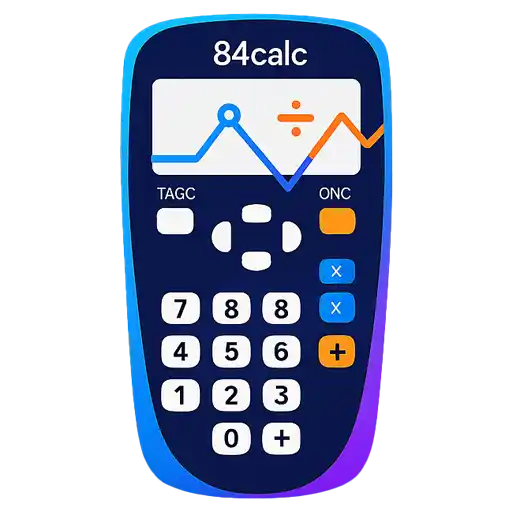TI-84 Calculator Programming
Unlock the full potential of your TI-84 calculator with TI-BASIC programming. Create custom programs, games, and automation tools to enhance your mathematical experience.
Start Programming Today
Everything you need to begin your TI-BASIC programming journey
Complete Tutorial
Learn TI-BASIC from scratch with our comprehensive programming tutorial. Covers everything from basic syntax to advanced game development.
Start Learning →Practice Online
Use our free TI-84 calculator to write, test, and debug your programs. No downloads required - program directly in your browser.
Open Calculator →Quick Reference
Essential TI-BASIC commands, syntax rules, and programming tips. Perfect for quick lookups while programming.
View Reference →Programming Tools & Features
Powerful tools to enhance your TI-BASIC development experience
Write and edit TI-BASIC programs with syntax highlighting and error detection.
ClrHome
Disp "Hello World!"
Pause
Extensive library of TI-BASIC functions for math, graphics, and I/O operations.
sin(45), cos(60), tan(30)
√(16), abs(-5), round(3.14159,2)
; List operations
sum(L₁), max(L₁), min(L₁)
Create visual programs with points, lines, circles, and animations.
ClrDraw
Pt-On(50,30)
Line(0,0,95,63)
Circle(47,31,20)
Text(10,10,"Graphics!")
Build interactive games with input handling, collision detection, and scoring.
While 1
getKey→K
If K=26 ; Up arrow
Y-1→Y
ClrDraw
Pt-On(X,Y)
DispGraph
End
Programming Resources
Additional tools and references to support your programming journey
Ready to Start Programming?
Transform your TI-84 calculator into a powerful programming tool. Start coding today with our free online calculator and comprehensive tutorials.
💻 Start Programming Now