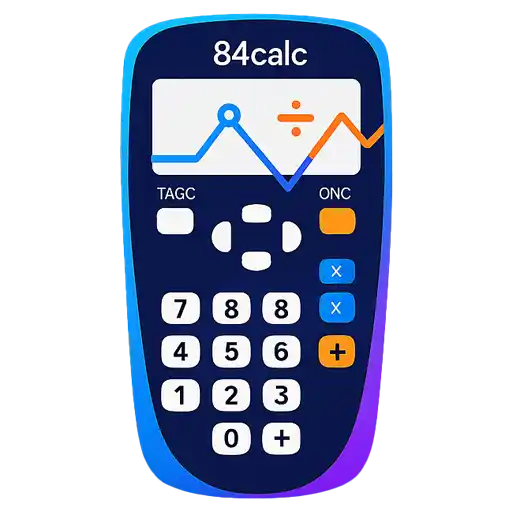TI-84 Calculator for Exam Prep
Master standardized tests with proven TI-84 calculator strategies. Boost your scores on SAT, ACT, AP Calculus, and AP Statistics exams with time-saving techniques and expert tips.
Test-Taking Strategies
Proven techniques to maximize your calculator efficiency on exam day
SAT Math Strategies
Master the calculator and no-calculator sections with time-saving techniques. Learn when to use your TI-84 and when mental math is faster for optimal SAT Math scores.
SAT Math Tips →ACT Math Efficiency
Maximize your 60-minute ACT Math section with calculator shortcuts and strategic problem-solving. Practice pacing strategies and efficient calculator techniques.
ACT Strategies →AP Calculus Mastery
Excel in AP Calculus AB and BC exams with advanced calculator techniques. Master derivatives, integrals, and function analysis for both multiple choice and free response.
Calculus Prep →AP Statistics Success
Dominate statistical analysis with comprehensive TI-84 techniques. Master hypothesis testing, confidence intervals, and regression analysis for AP Statistics.
Statistics Prep →Time Management
Develop optimal timing strategies for each exam type. Learn when to use your calculator, when to skip problems, and how to maximize points per minute.
Time Strategies →Test Day Preparation
Ensure your calculator is exam-ready with proper settings, memory management, and backup strategies. Avoid common test day mistakes and technical issues.
Test Day Guide →Practice Exam Problems - Free TI-84 Calculator
Practice with real exam-style problems using our TI-84 emulator
Exam-Specific Problem Strategies
Learn how to tackle common problem types on each standardized test
SAT Quadratic Strategy
Fast Method:
• Factor: (x+2)(x+4) = 0
• Solutions: x = -2, x = -4
• Check with calculator if needed
• Time saved: 30 seconds vs quadratic formula
ACT Function Analysis
Calculator Method:
• Enter function in Y1
• Use CALC → minimum
• Read coordinates directly
• Verify with vertex formula x = -b/2a
AP Calculus Integration
Calculator Approach:
• Use fnInt(√(x),x,1,4)
• Check with analytical: (2/3)x^(3/2)|₁⁴
• Compare results for accuracy
• Show work for full credit
AP Statistics Hypothesis Test
TI-84 Method:
• STAT → TESTS → T-Test
• Input: μ₀=50, x̄=52.3, s=4.1, n=25
• Select μ > μ₀
• Calculate p-value
Smart Calculator Usage
Calculator: Complex calculations, graphing, statistics, verification
Mental Math: Simple arithmetic, basic algebra, pattern recognition, estimation
Rule: If setup takes longer than solving, skip it!
Avoiding Common Mistakes
1. Wrong mode (degrees vs radians)
2. Parentheses mistakes in complex expressions
3. Not clearing previous calculations
4. Misreading scientific notation
5. Rounding too early in multi-step problems
Essential Test Day Tips
Quick reminders to maximize your performance on exam day
🔋 Fresh Batteries
Install new batteries the night before. Bring backup batteries to the test center. Low battery = slow performance.
📱 Reset Calculator
Clear all programs and data that aren't allowed. Reset to factory settings if required by your testing center.
⚙️ Check Mode Settings
Verify angle mode (degrees for most problems), display settings, and that all functions work properly.
⏰ Practice Timing
Time yourself on practice problems. Know which problems take too long and should be skipped initially.
📝 Show Your Work
On AP exams, show analytical work even when using calculator. Partial credit depends on your reasoning.
🎯 Strategic Guessing
Use calculator to eliminate obviously wrong answers. On SAT/ACT, educated guessing can improve scores.
🔍 Verify Answers
Use calculator to check your work when time permits. Substitute answers back into original equations.
📊 Know Your Functions
Memorize location of key functions: statistics tests, calculus operations, and graphing features.
Ace Your Exams
Start practicing with our free TI-84 calculator and proven exam strategies. Join thousands of students who've improved their test scores with our comprehensive prep tools.
🎯 Start Exam Prep Now